Extended IP Property filter settings
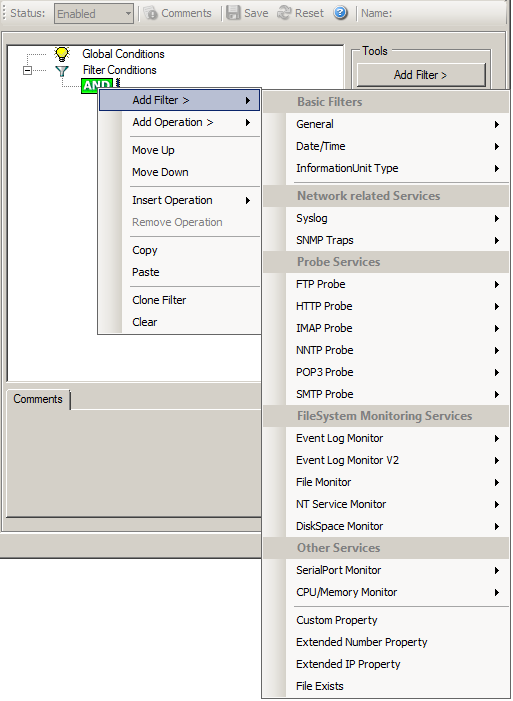
Filter Condition - Extended IP Property
The IP Filter can basically work on any property, but we recommend to only use it on the %source% property, as we usually can be sure that this contains a valid IP Address or hostname. The IP Filter can filter against hostnames and IP Addresses, hostnames are automatically resolved using the internal DNSCache (for obvious performance reasons). If you are going to use a different or custom property, please make sure, that the data in the property is a valid IP Address.
Available compare operations for the IP Filter Type are:
Equal (=): The IP Address must match the one you configured in the Property Value field.
Not Equal (!=): The IP Address must not match the one you configured in the Property Value field.
Higher (>): The IP Address must be higher than the one you configured in the Property Value field. You can use IP Address Formats like 192.168.0.10, 192.168.0, 192.168 or even 192. It depends on what IP Ranges you are going to filter for.
Lower (<): The IP Address must be lower than the one you configured in the Property Value field. You can use IP Address Formats like 192.168.0.10, 192.168.0, 192.168 or even 192. It depends on what IP Ranges you are going to filter for.
If you want to filter for IP Ranges, I recommend to use two filters to define the range, one filter with the "Higher (>)" compare operation, and one with the "Lower (<)" compare operation. This could look like the following:
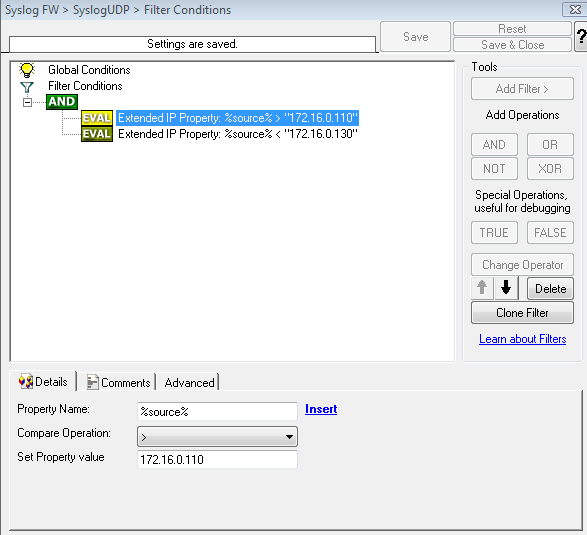
Filter Condition - Filtering for an IP Range
The filter you can see here will accept all IPs which lie between 172.16.0.110 AND 172.16.0.130. That means, that for every IP that matches these two conditions, the whole filter will evaluate to true and therefore the message will be processed. If the filter does not evaluate to true, the rule will be aborted and the message is sent to the next rule.