This sample is also very similar to the ones directly above. Thus, we describe it briefly, only.
SMTP probe is used to make a connection to the SMTP server and then it receives the response from SMTP server and sends the QUIT command to terminate the connection. The connection status is saved in the property smtpstatus and the response in the property smtprespmsg.
In our sample, we probe a SMTP server, which typically listens to port 25 (the default port for SMTP). We send an email alert if the SMTP probe cannot connect successfully to the SMTP server.
Because this sample is so close to the previous ones, we do not create a new rule set specifically for email alerting. Please view "Ping Probe" for it. It might be clever to rename the rule set in such a case. For simplicity reasons, we have not done this here.
Therefore, we begin by creating the new service, done by right-clicking "Running Services":
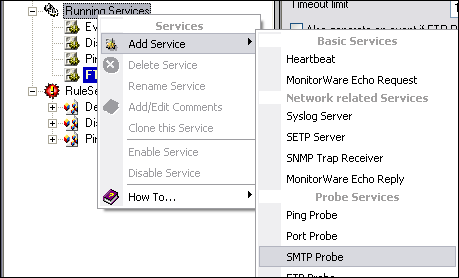
Monitoring SMTP server via a SMTP Probe - Figure 1
Use a name of your choosing, leave the defaults as is and click "Next" and then "finish". We have used the name "SMTP Probe" in our sample.
After doing so, select the newly created service in the tree view to look at its properties. Be sure to bind it to the "SMTP Probe" rule set as seen below:
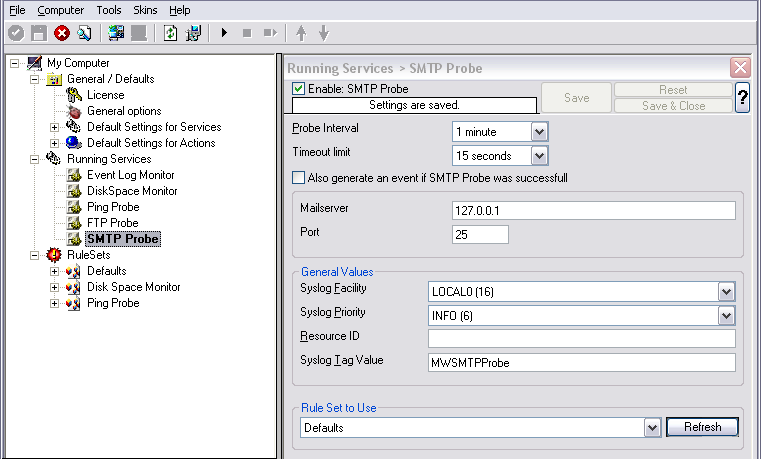
Monitoring SMTP server via a SMTP Probe - Figure 2
Save the configuration and restart the service. From now on, the following mail alert is generated when the port cannot be connected to:
Event message:
Facility: 16
Priority: 6
Source: 192.168.1.1
Message:
SMTPProbe status="fail" target="192.168.1.1" port="25" netstate="10054" message="Receive call failed"