Queue Manager Tab
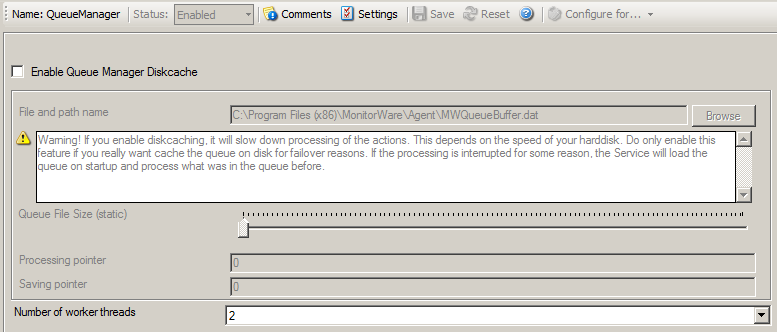
Figure 4: Queue Manager Options
Queue Manager DiskCache
This feature enables the Agent to cache items in its internal queue on disk using a fixed data file. First of all a Warning. Only use this feature if you really need to! Depending on the speed of your hard disks, it will slow down processing of the actions, in worst case if the machine can't handle the IO load, the Queue will become full sooner or later. The DiskCache is an additional feature for customers, who for example want to secure received Syslog messages which have not been processed yet.
The diskcache will not cache infounits from services like EventLog Monitor, as this kind of Service only continues if the actions were successfully. All other information sources like the Syslog Server will cache it's messages in this file. If the Service or Server crashes for some reason, the queue will be loaded automatically during next startup of the Agent. So messages which were in the queue will not be lost. Only the messages which was currently processed during the crash will be lost.
File and Pathname
As everywhere else, you can define here, where the queue file should be stored.
Queue Manager specific
Number of worker threads
Defines the number of worker background threads that MWAgent uses to process it's queue.