Many Customers asked for resolve hostname options in different services. This feature has now been implemented as an action. An action can be used with every service, and it doesn't delay the work of a service. See the Screenshot and Descriptions below on how to configure it correctly:
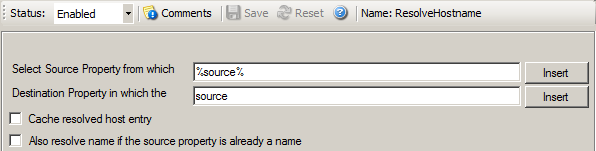
Figure1: Resolve Hostname Action with opened up "Insert" Menu.
Select Source Property from which the name will be resolved:
Click on the Insert menu link on the right side of the textfield to customize the source property from which the name will be resolved.
Destination Property in which the resolved name will be saved to:
Same as above, please click on the Insert menu link on the right side of the textfield to customize the destination property in which the resolved name will be saved to.
Also resolve name if the source property is already a name.
Activates the feature that the name will also be resolved if there is already a source property with that name.
Cache resolved host entry
If activated this will, as it says, cache the resolved host entry.