This action is roughly equivalent to the "send syslog" action, except that it utilizes the new reliable event logging protocol (RELP) for message transmission. It can only be used together with a RELP-enabled receiver but then provides enhance reliability in the communications process.
Note that for reliable operation where messages should be preserved over a service shutdown, queue cache mode must be activated. This is because RELP guards only the transmission channel, but not local processing.
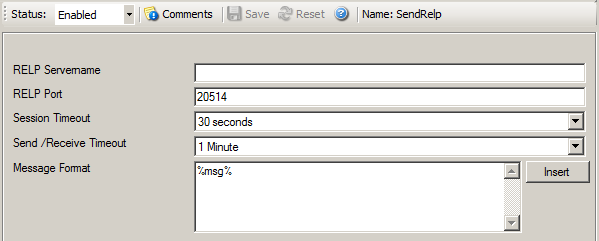
Figure 1: Send RELP Properties
RELP Servername
This is the name or IP address of the system to which RELP messages should be sent to. You can either use an IPv4, an IPv6 Address or a Hostname that resolves to an IPv4 or IPv6 Address.
RELP Port
The remote port on the RELP server to report to. If in doubt, please leave it at the default value of 20514, which is typically the RELP port. Different values are only required for special setups, for example in security sensitive areas.
Instead of the port number, a service name can be used. If so, that name is looked up via the socket service database functions.
Session Timeout
The maximum time a session to a SETP server is to be kept open.
Send / Receive Timeout
The maximum time a server waits for a response of a remote server. When the timeout expires without receiving a response, the connection is broken and (based on rule settings) being reestablished. This can be a useful option if the remote system drops connections for whatever reason AND the sender system is not notified about this (which, for example, can happen due to some firewall configurations).
Messageformat
You can change the message format. By default the original message is forwarded.
Please note that the message content of the Message field can be configured. Event properties are described in the property replacer section.