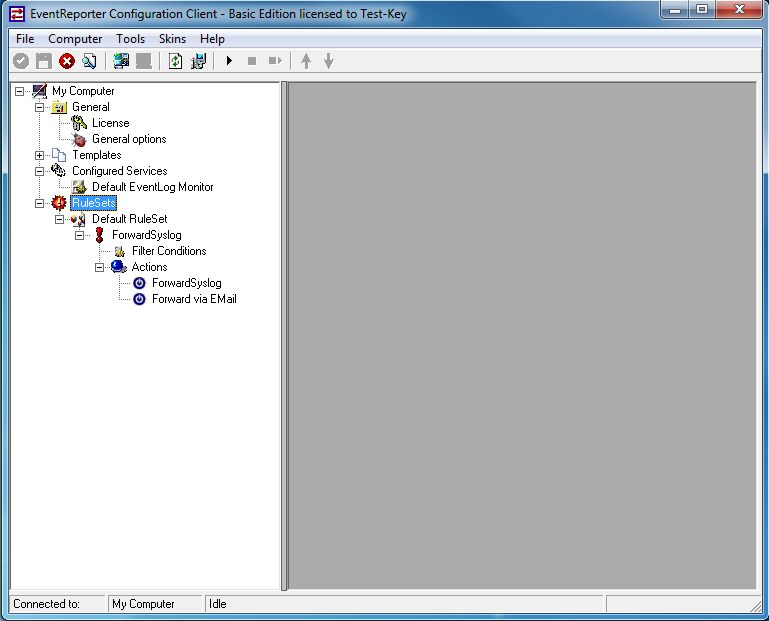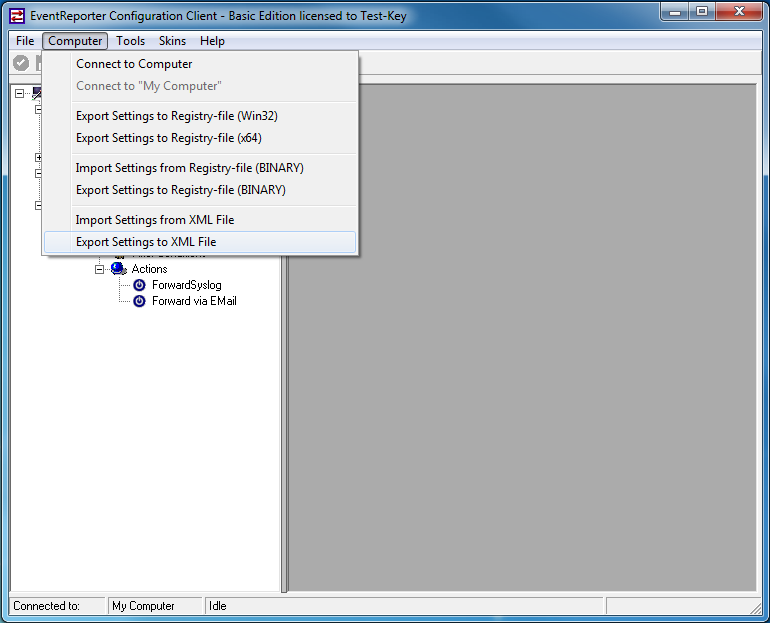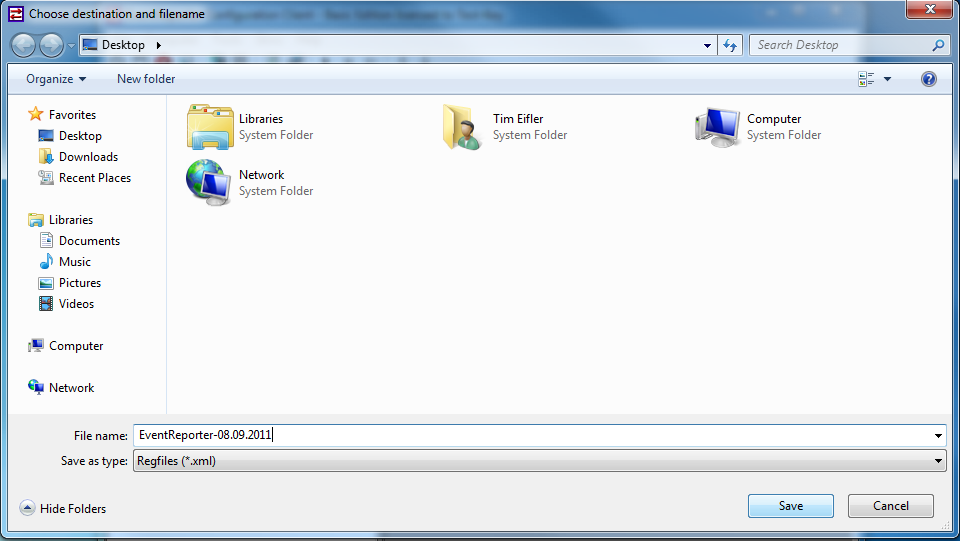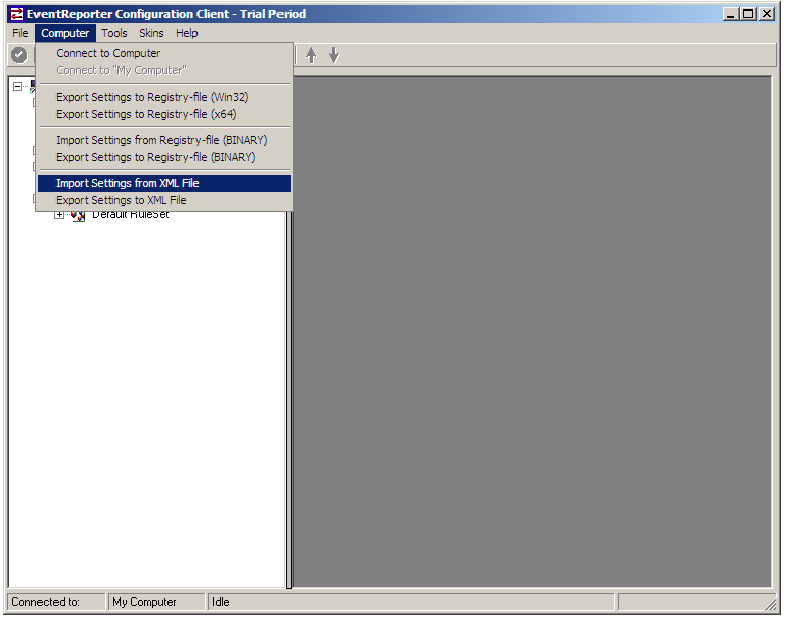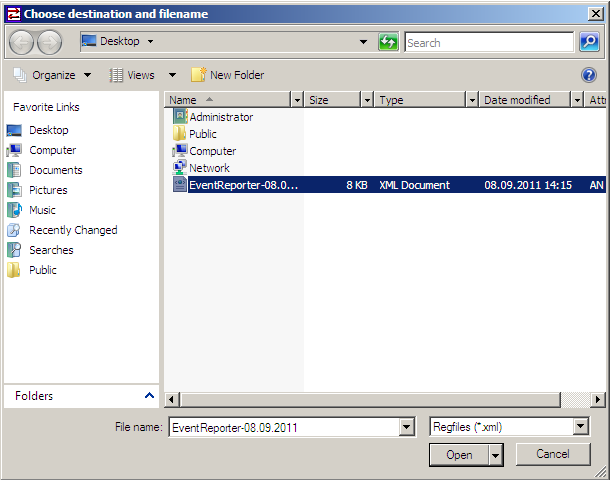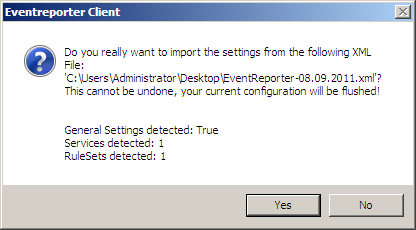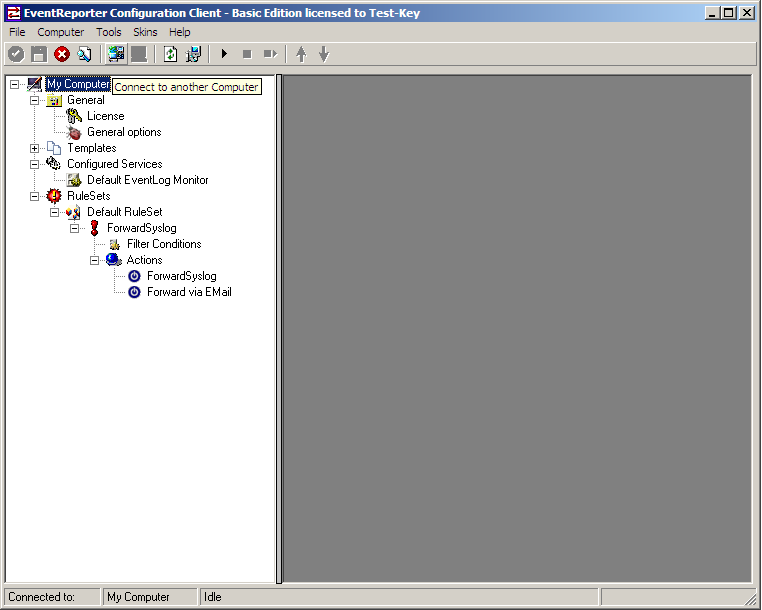Adiscon is proud to announce the 9.1 release of MonitorWare Agent.
This new minor release contains some new features and bugfixes.
Logs can now be normalized into XML, CSV and JSON formats. Furthermore, the normalization result is now fully available as regular properties and can be used both for output actions as well as filtering decisions.
This version permits monitoring remote machines via the V2 Event Log Monitor. This enables even better and remote monitoring capabilities.
International character set support has been improved. The email action now supports subject field encoding in UTF8, SHIFT-JIS, JIS and EUC-JP.
Detailed information can be found in the version history.
Version 9.1 is a free download. Customers with existing 8.x keys can contact our Sales department for upgrade prices. If you have a valid Upgrade Insurance ID, you can request a free new key by sending your Upgrade Insurance ID to sales@adiscon.com. Please note that the download enables the free 30-day trial version if used without a key – so you can right now go ahead and evaluate it.