We now want to start an application or a script when certain events occur. Typically, this is done to start administrative scripts or corrective action. For example, if a disk runs low on space, you could start a script that deletes temporary files, or if a service fails, a script could restart it.
Our sample, on the other hand, is kept quite simple again. We just show how to generically start an exe file. To do so, we define a new rule, name "Application starts" below. Again, we use the imaginary event 592 as a filter condition. Therefore, the application starts whenever event 592 comes in.
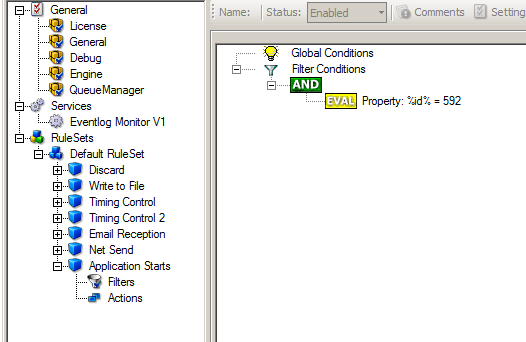
Starting Scripts and Applications in Response to an Event - Figure 1
The start program action is just a "normal" action:
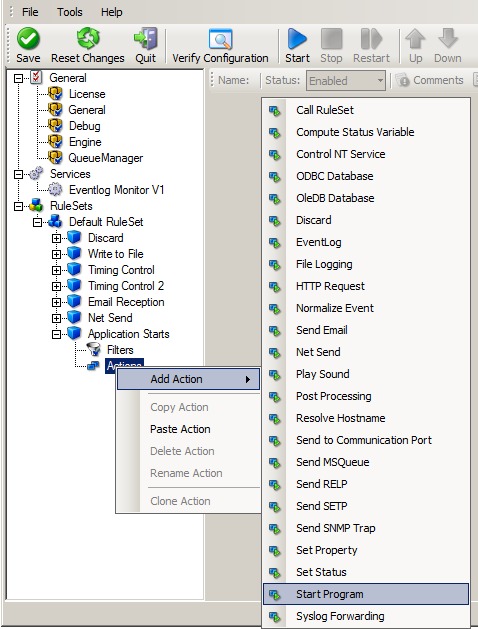
Starting Scripts and Applications in Response to an Event - Figure 2
In the "Start Program" action's parameters, select the file to run as well as all parameters to be supplied to it (if any):
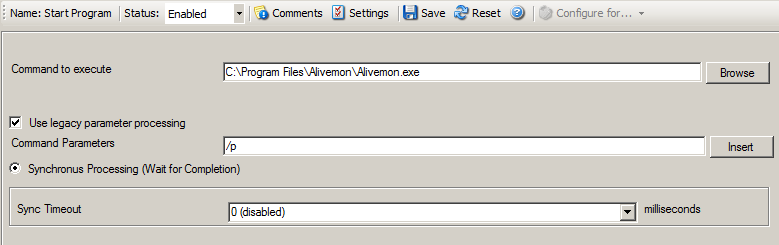
Starting Scripts and Applications in Response to an Event - Figure 3
Once this configuration is done, the program is executed as soon as an event matching the filter condition comes in.