Again, we add another rule to our rule set.
This time, we would like to receive notification via the Windows messenger service (aka "net send").
Please bear in mind that the Windows messenger service is not the instant messaging service that many people nowadays associate with it. The messenger service is meant for administrator notifications. If a windows workstation (or server) receives a message via that service, a message box pops up on that workstation and the user needs to press an "OK" button to continue. No interaction is possible.
We create a new rule in our rule set "Defaults". In this case, we assume that we receive messenger notifications for all events with Event ID 592. In a real use case, you make sure that this is a real important event, or chances are good you become overwhelmed with messaging windows. A better example could be a filter that checks for a server running low on disk space (using the disk space monitor).
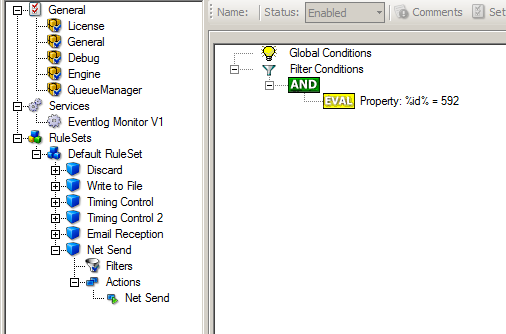
Alarming via Net Send - Figure 1
This time, we use the "Net Send" action as can be seen below.
The target field holds either the name or IP-Address of the workstation this message should be sending to.
The message text itself goes into "Message to send".
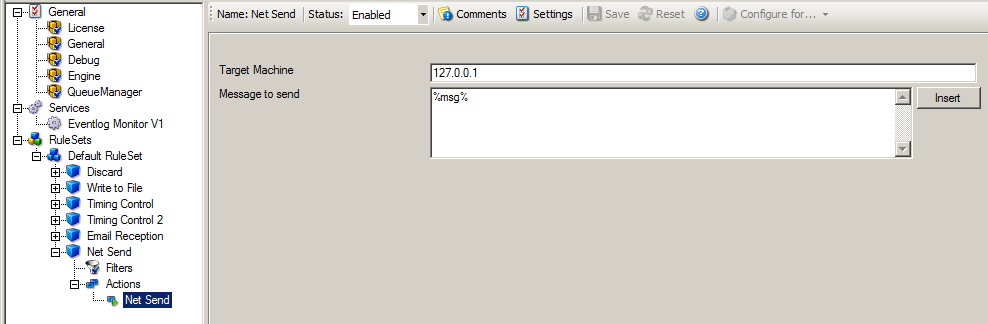
Alarming via Net Send - Figure 2
After saving the configuration and restarting the MonitorWare Agent, we receive notifications if the filter condition evaluates to true.
A sample message might look like this (slightly obscured in this sample):
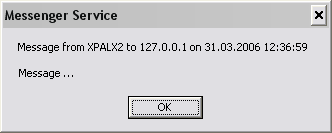
Alarming via Net Send - Figure 3