CPU/Memory Monitor¶
The CPU/Memory monitor has two parts of monitoring, a CPU and a Memory part. Both parts are checked frequently in a specified check interval. By default this interval is configured to 60 seconds so a check is done after every 1 minute. Both CPU and memory part can be disabled and enabled. The service becomes useless if you disable both parts.
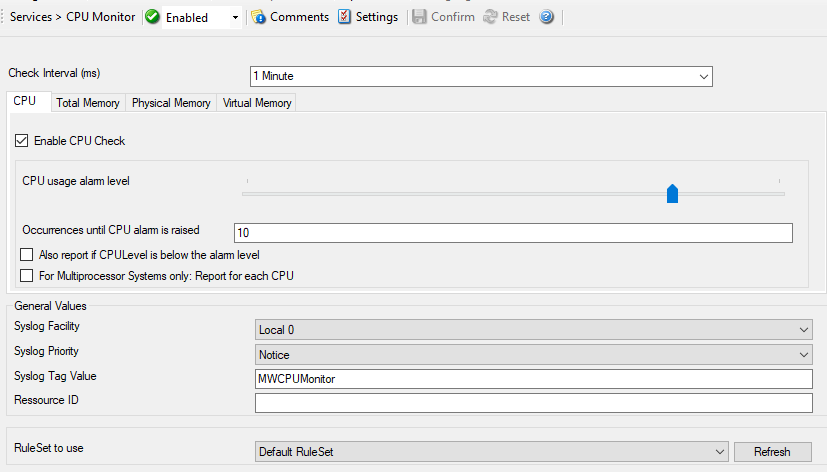
Service - CPU/Memeory Monitor*
Here you find a series of tabs namely CPU, Total Memory, Physical Memory, and Virtual Memory.
Check Interval¶
- File Configuration field:
nSleepTime
- Description:
The CPU/Memory Monitor runs periodically. This specifies, how often it should run. Please note that the CPU / Memory Monitor waits the configured amount of time after the current run is finished. The time is the delay in milliseconds.
CPU Tab¶
Enable CPU Check¶
- File Configuration field:
nCPUEnable
- Description:
If this option is checked then it allows you to monitor the CPU.
CPU usage alarm level¶
- File Configuration field:
nCPUUsageAlarmLevel
- Description:
If the CPU usage reaches this level, an event is generated internally. Depending on how the occurences value is configured, an Information Unit is generated.
Note: this value is in terms of percentage.
Occurences until CPU alarm is raised¶
- File Configuration field:
nCPUOccurences
- Description:
Defines how often the CPU usage level has to occur in a row until an event is raised.
Also report if CPU Level is below the alarm level¶
- File Configuration field:
nCPUReportIfBelowAlarm
- Description:
If this option is checked it generates an Information Unit during each run whether it is below the alarm level or above. This option is useful for statistics and debugging.
For Multiprocessor Systems only: Report for each CPU¶
- File Configuration field:
nCPUSingle
- Description:
This option can only be used if you have a Multiprocessor System. When this option is checked the CPU usage is analyzed for each CPU and for the whole amount of CPU usage.
Total Memory Tab¶
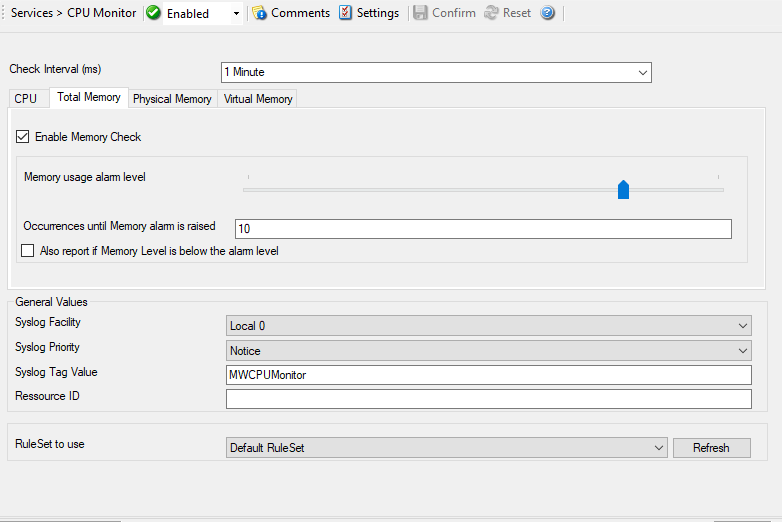
Enable Memory Check¶
- File Configuration field:
nMEMEnable
- Description:
If this option is checked then it allows you to monitor the memory.
Memory usage Alarm level¶
- File Configuration field:
nMEMUsageAlarmLevel
- Description:
Defines the alarm level for the memory usage. Note that virtual and physical memory are calculated together.
Note that this value is in terms of percentage.
Occurences until Memory alarm is raised¶
- File Configuration field:
nMEMOccurences
- Description:
Defines how often the memory usage has to be over the memory usage alarm level in a row.
Also report if Memory Level is below the alarm level¶
- File Configuration field:
nMEMReportIfBelowAlarm
- Description:
This also generates an event if the memory usage is below the alarm level. A useful option for testing and debugging.
Physical Memory Tab¶
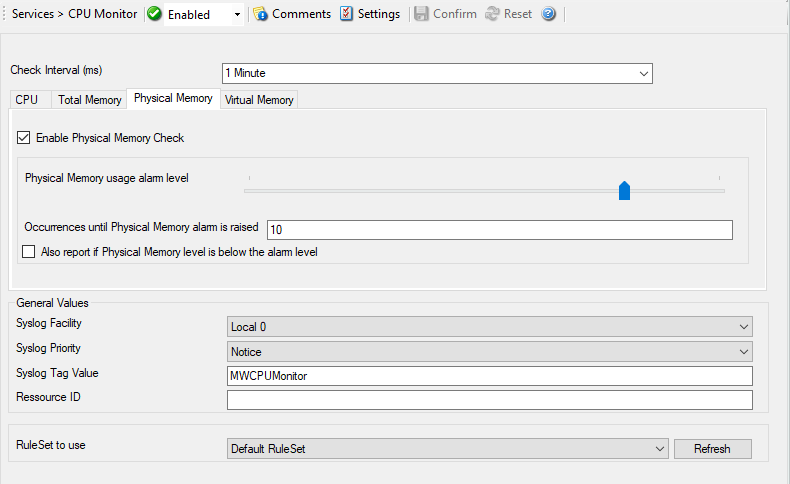
Enable Physical Memory Check¶
- File Configuration field:
nMEMPsyEnable
- Description:
If this option is checked then it allows you to monitor the physical memory.
Physical Memory usage alarm level¶
- File Configuration field:
nMEMPsyUsageAlarmLevel
- Description:
Defines the alarm level for the physical memory usage.
Note that this value is in terms of percentage.
Occurences until alarm is raised¶
- File Configuration field:
nMEMPsyOccurences
- Description:
Defines how often the physical memory usage has to be over the physical memory usage alarm level in a row.
Also report if Physical Memory level is below the alarm level¶
- File Configuration field:
nMEMPsyReportIfBelowAlarm
- Description:
This also generates an event if the physical memory usage is below the alarm level. A useful option for testing and debugging.
Virtual Memory Properties¶
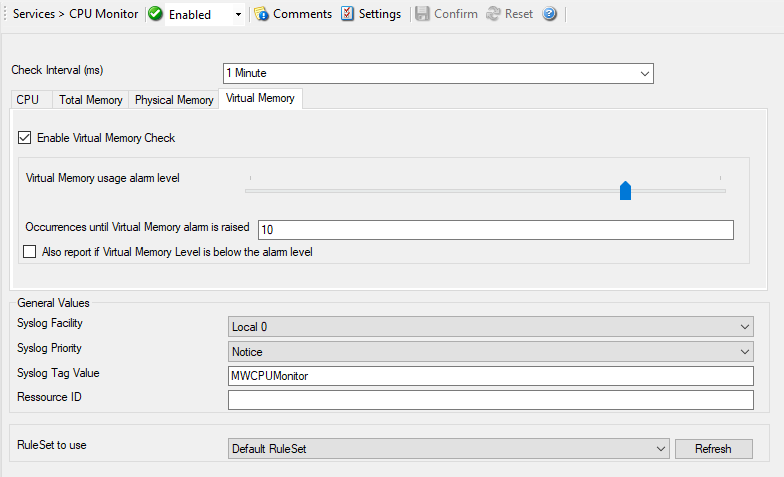
Enable Virtual Memory Check¶
- File Configuration field:
nMEMVirtEnable
- Description:
If this option is checked then it allows you to monitor the virtual memory.
Virtual Memory usage alarm level¶
- File Configuration field:
nMEMVirtUsageAlarmLevel
- Description:
Defines the alarm level for the virtual memory usage.
Note that this value is in terms of percentage.
Occurences until Virtual Memors alarm is raised¶
- File Configuration field:
nMEMVirtOccurences
- Description:
Defines how often the virtual memory usage has to be over the virtual memory usage alarm level in a row.
Also report if Virtual Memory Level is below the alarm level¶
- File Configuration field:
nMEMVirtReportIfBelowAlarm
- Description:
This also generates an event if the virtual memory usage is below the alarm level. A useful option for testing and debugging.
General Values (Common settings for most services)¶
Syslog Facility¶
- File Configuration field:
nSyslogFacility
- Description:
The syslog facility to be assigned to events created by this service. Most useful if the message is to forward to a Syslog server.
Syslog Priority¶
- File Configuration field:
nSyslogPriority
- Description:
The Syslog priority to be assigned to events created by this service. Most useful if the message is to forward to a Syslog server.
Syslog Tag Value¶
- File Configuration field:
szSyslogTagValue
- Description:
The Syslog tag value to be assigned to events created by this service. Most useful if the message is to forward to a Syslog server
Resource ID¶
- File Configuration field:
szResource
- Description:
The resource id to be assigned to events created by this service. Most useful if the message is to forward to a Syslog server.
RuleSet to Use¶
- File Configuration field:
szRuleSetName
- Description:
Name of the ruleset to be used for this service. The RuleSet name must be a valid RuleSet.