Send to Communications Port¶
This action allows you to send a string to an attached communications device, that is, it sends a message through a Serial Port.
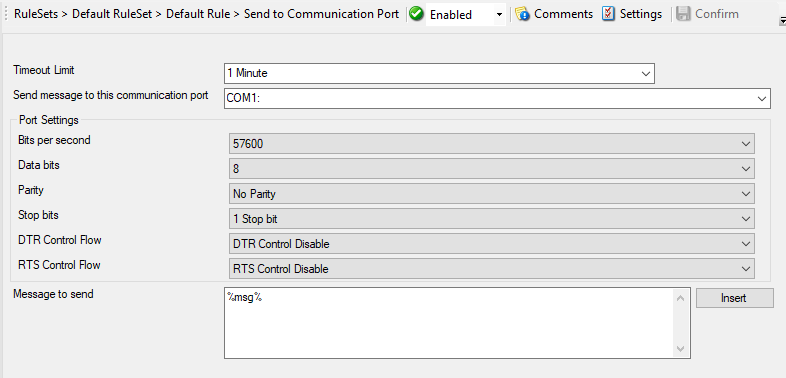
Action - Send to Communication Port*
Timeout Limit¶
- File Configuration field:
nTimeOutLimit
- Description:
The maximum time allowed for the device to accept the message. If the message could not be sent within that period, the action is aborted. Depending on the device, it may be left in an unstable state.
Send message to this communication port¶
- File Configuration field:
szPortName
- Description:
Specify the port to which your device is being attached. Typically, this should be one of the COMx: ports. The listbox shows all ports that can be found on your local machine. You may need to adjust this to a different value, if you are configuring a remote machine.
MSFAX
COM1
COM2
COM3
COM4
FILE
LPT1
LPT2
LPT3
AVMISDN1
AVMISDN2
AVMISDN3
AVMISDN4
AVMISDN5
AVMISDN6
AVMISDN7
AVMISDN8
AVMISDN9
Port Settings¶
- File Configuration field:
szPortSettings
- Description:
Use those settings that your device expects. Please consult your device manual if in doubt.
Bits per Seconds¶
- File Configuration field:
nBps
- Description:
Bits per second can be 110 and go up to 256000, by default 57600 is selected.
Databits¶
- File Configuration field:
nDatabits
- Description:
Databits defines that how many bits you want to send and receive to the communication port.
Parity¶
- File Configuration field:
nParity
- Description:
With Parity you can configure the Parity scheme to be used. This can be one of the following values:
Even
Mark
No parity
Odd
Space
Stop bits¶
- File Configuration field:
nStopbits
- Description:
You can configure the number of stop bits to be used. This can be one of the following values:
1 stop bit
1.5 stop bits
2 stop bits
DTR Control Flow¶
- File Configuration field:
nDtsControl
- Description:
DTR (data-terminal-ready) flow control. This member can be one of the following values:
DTR_CONTROL_DISABLE - Disables the DTR line when the device is opened and leaves it disabled.
DTR_CONTROL_ENABLE - Enables the DTR line when the device is opened and leaves it on.
DTR_CONTROL_HANDSHAKE - Enables DTR handshaking.
RTS Control Flow¶
- File Configuration field:
nRtsControl
- Description:
RTS (request-to-send) flow control. This member can be one of the following values:
RTS_CONTROL_DISABLE - Disables the RTS line when the device is opened and leaves it disabled.
RTS_CONTROL_ENABLE - Enables the RTS line when the device is opened and leaves it on.
RTS_CONTROL_HANDSHAKE - Enables RTS handshaking. The driver raises the RTS line when the “type-ahead” (input) buffer is less than one-half full and lowers the RTS line when the buffer is more than three-quarters full.
RTS_CONTROL_TOGGLE - Specifies that the RTS line will be high if bytes are available for transmission. After all buffered bytes have been sent, the RTS line will be low.
Message to Send¶
- File Configuration field:
szMessage
- Description:
This is the message that is to be sent to the device. You can enter text plainly and you can also include all properties from the current event. For example, if you have a serial audit printer and you would just plainly like to log arrived messages to that printer, you could use the string “%msg%%$CRLF%” to write the actual message arrived plus a CRLF (line feed) sequence to the printer.
Please note that the message content of the Message field can now be configured. event properties are described in the property replacer section.