Serialport Monitor¶
The serial port monitor allows you to monitor devices attached to local communication ports. Actually, this is not limited to serial (RS232) devices - devices connected via e.g. LPT ports can also be monitored as long as the device provides a proper interface to the port device.
For example - uses for the serial port monitor may be interfacing to data loggers, “strange” log sources (e.g. PBX call logs) or out-of-band log retrieval (e.g. setting a router to log to the serial port instead to the network and then picking the data from that serial line). Out-of-band log retrieval can also be used to hide the fact that logging is actually taking place.
The serial port monitor works as follows: it listens to the configured port. With each received character, it checks if a configured “message end sequence” is received. If it is not it continues listening until either another character is received or a timeout occurs.
If either the “message end sequence” is received or the timeout occurred, the message is considered to be complete. In this case, an event is generated and that event is scheduled for processing.
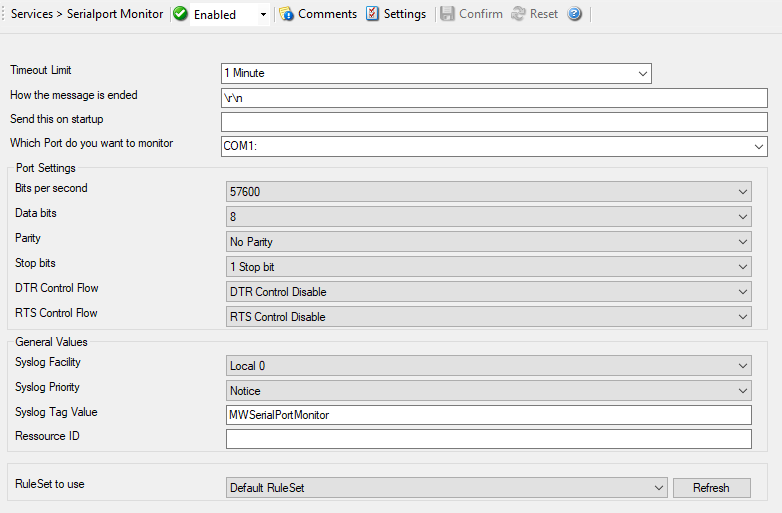
Service - Serialport Monitor*
Timeout Limit¶
- File Configuration field:
nTimeOutLimit
- Description:
This is the maximum amount of time the service waits to receive the “message end characters” from the attached device.
How the message is ended¶
- File Configuration field:
szMessageEnd
- Description:
This is the sequence that, when received, denotes the end of the message. Most often, this is either
"\r\n" or "\n" ("\r" represents a CR characters, "\n" represents a LF character).
Which Port do you want to monitor¶
- File Configuration field:
szPortName
- Description:
This is the port that the device is attached to. Most often, this is either COM1: or COM2:. All locally-existing ports can be used. When working locally, the configuration program enumerates the locally available ports. This can be one of the following values:
1. MSFAX 2. COM1 3. COM2 4. COM3 5. COM4 6. FILE 7. LPT1 8. LPT2 9. LPT3 10. AVMISDN1 11. AVMISDN2 12. AVMISDN3 13. AVMISDN4 14. AVMISDN5 15. AVMISDN6 16. AVMISDN7 17. AVMISDN8 18. AVMISDN9
Port Settings¶
Bits per Seconds¶
- File Configuration field:
nBps
- Description:
Bits per second can be 110 and go up to 256000, by default 57600 is selected.
Data bits¶
- File Configuration field:
nDatabits
- Description:
Databits define the number of bits in the bytes transmitted and received.
Parity¶
- File Configuration field:
nParity
- Description:
With Parity you can configure the Parity scheme to be used. This can be one of the following values:
1. Even 2. Mark 3. No parity 4. Odd 5. Space
Stop bits¶
- File Configuration field:
nStopbits
- Description:
You can configure the Number of stop bits to be used. This member can be one of the following values:
1. 1 stop bit 2. 1.5 stop bits 3. 2 stop bits
DTR Control Flow¶
- File Configuration field:
nDtsControl
- Description:
DTR (data-terminal-ready) flow control. This member can be one of the following values:
1. DTR_CONTROL_DISABLE - Disables the DTR line when the device is opened and leaves it disabled. 2. DTR_CONTROL_ENABLE - Enables the DTR line when the device is opened and leaves it on 3. DTR_CONTROL_HANDSHAKE - Enables DTR handshaking.
RTS Control Flow¶
- File Configuration field:
nRtsControl
- Description:
RTS (request-to-send) flow control. This member can be one of the following values:
1. RTS_CONTROL_DISABLE - Disables the RTS line when the device is opened and leaves it disabled. 2. RTS_CONTROL_ENABLE - Enables the RTS line when the device is opened and leaves it on. 3. RTS_CONTROL_HANDSHAKE - Enables RTS handshaking. The driver raises the RTS line when the "type-ahead" (input) buffer is less than one-half full and lowers the RTS line when the buffer is more than three-quarters full. 4. RTS_CONTROL_TOGGLE - Specifies that the RTS line will be high if bytes are available for transmission. After all buffered bytes have been sent, the RTS line will be low.
General Values (Common settings for most services)¶
Syslog Facility¶
- File Configuration field:
nSyslogFacility
- Description:
The syslog facility to be assigned to events created by this service. Most useful if the message is to forward to a Syslog server.
Syslog Priority¶
- File Configuration field:
nSyslogPriority
- Description:
The Syslog priority to be assigned to events created by this service. Most useful if the message is to forward to a Syslog server.
Syslog Tag Value¶
- File Configuration field:
szSyslogTagValue
- Description:
The Syslog tag value to be assigned to events created by this service. Most useful if the message is to forward to a Syslog server.
Resource ID¶
- File Configuration field:
szResource
- Description:
The resource id to be assigned to events created by this service. Most useful if the message is to forward to a Syslog server.
RuleSet to Use¶
- File Configuration field:
szRuleSetName
- Description:
Name of the ruleset to be used for this service. The RuleSet name must be a valid RuleSet.