How to avoid “file already in use” error in the Online Web Access Viewer?
Created 2004-05-27 by Michael Meckelein.
You often get an error “file already in use” if you use the Online Web Access Viewer together with a MS Access database. The message you get look like this one:
AccessMicrosoft OLE DB Provider for ODBC Drivers error ‘80004005’
[Microsoft][ODBC Microsoft Access Driver] Could not use ‘(unknown)’; file already in use.
/winsyslog/EventsOnline.asp, line 388
This is a well-known performance issue of the MS Access database. It is highly recommended not to use this database for production environments. You can switch to either MySQL (which is free) or SQL Server. This will solve the problem of web access too and will enhance the efficiency at the same time.
However, to avoid the error you can try the following:
- Right click on the folder in which the MS access database is located and select Properties.
- Be sure that the Read-only property is unchecked.
- Switch to the Security tab in the properties windows.
- Click the Add button to open the Select Users or Groups window.
- Select the user Internet Guest Account, click Add and confirm your selection with OK. (Note, the Internet Guest Account has typically the name IUSR_COMPUTERNAME)
- Now you are back in the Properties window. Be sure that the new user is selected. Give the user Write permissions by activating the checkbox.
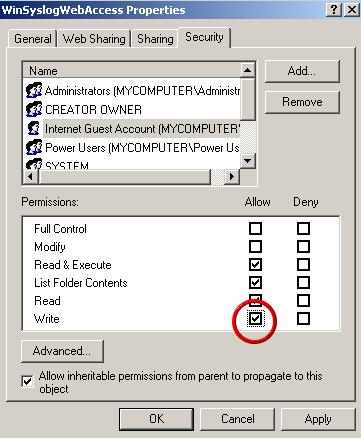
If you have any questions on these pages, please email us at support@adiscon.com.