Article created 2003-05-14 by Rainer Gerhards.
Updated 2004-06-21 by Tamsila-Q-Siddique.
Analysis
If you are interested in receiving a consolidated view of your overall system state and activity, you are probably interested in the analysis features of the MonitorWare system.
Please note that this chapter is currently being expanded. As such, the examples and uses given herein do only reflect some of the things that can be done with MonitorWare.
The MonitorWare Agent itself provides the necessary data-gathering facilities to supply event data for analysis. The MonitorWare Agent itself does not include any analysis feature. As such, it is always teamed up with either other members of the Adiscon MonitorWare products or third party solutions. MonitorWare Agent is also often used to integrate Windows-based event data like Event Log data or IIS log files into UNIX based management solutions.
Centrally Monitoring Windows Event Log Data
In this scenario, you are primarily interested in consolidating Windows Event Log data into a single system. Also, a scheduled overall system activity report should be automatically generated and provided for your review.
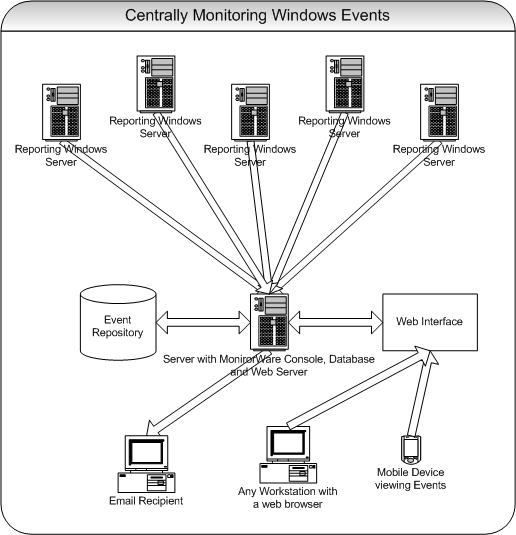
This scenario is so common that we have created a dedicated step-by-step guide covering all steps necessary. Please find it at “Centralized Event Reports with MonitorWare Console”.
After following the step-by-step guide, you are encouraged to configure your Windows system to supply as many security related and audit information as needed. This is detailed in “Configuring Windows for the Event Log Monitor”. Please note that in default configuration Windows supplies only limited information and also runs the risk of event loss due to filled-up log files. Follow the guide to resolve this.
The scenario described can easily be extended to include non-Windows event data, for example Cisco router logs. These events will also become part of the MonitorWare Console overview report.
Delivering Windows Event Data to UNIX based Management Solutions
In this scenario, Windows Event data is “just” to be forwarded to a UNIX based management solution. Most often, the UNIX based solution is already in operation but lacking Windows event information.
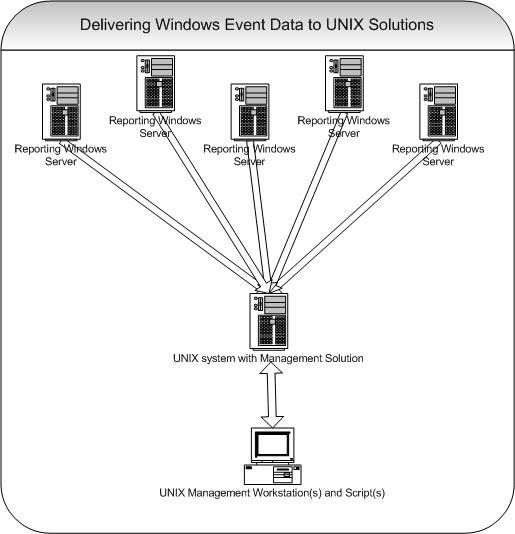
In this scenario, MonitorWare Agent is simply configured to forward captured events via syslog to a central, UNIX based server. There, the data is stored and further processed. Most often, customer scripts will parse the gathered data and perform the actual analysis. The key point here is that MonitorWare Agent enables these scripts and applications to process Windows events, which are otherwise unavailable to them.
Please note that “Windows Events” does not only include Windows event log data but also text files like IIS log files.
Delivering Windows Event Data to Windows based Third-Party solutions
In this scenario, Windows event data (including event log data as well as text files and other supported sources) is delivered to a central Windows loghost and stored there for further analysis. In contrast to other scenarios, the analysis part is done by third party software and – most often in this scenario – customer developed scripts.
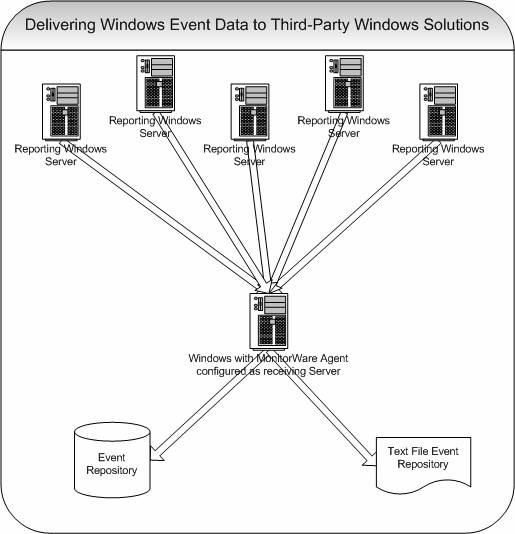
This scenario is not very common, but there are a number of customers with very specific needs that have great success with it. In general, it can be combined with Adiscon’s analysis tools described in “Centrally Monitoring Windows Event Log Data”. If used without any Adiscon analysis software, events can be written to whatever source the custom scripts supports, for example text files or the database.
Delivering Windows Event Data to Third-Party Solutions
There are a number of third party “black boxes” out that can receive and process Windows events. A popular example was the Counterpane Sentry, a device that receives Windows event log data via syslog and stores and processes it.