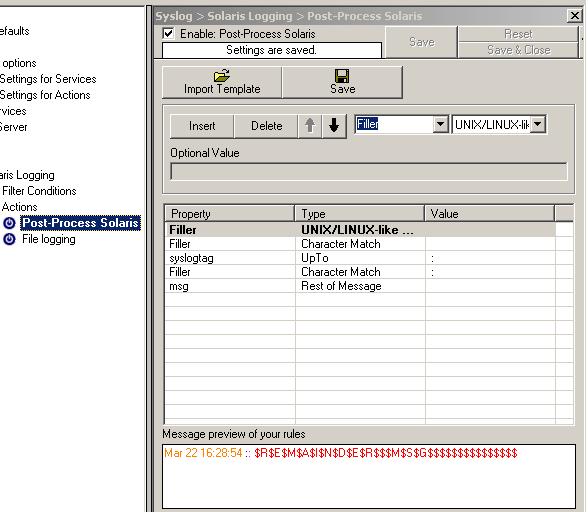How to process Syslog messages from Solaris 8/9 systems?
Created 2006-03-15 by Andre Lorbach.
This article describes how to workaround problems which occur when you are receiving and processing Syslog messages from Solaris 8/9 systems.
- The Problem: The problem exists in the way, the Syslog messages are formatted from Solaris 8/9. As an example, we take the following sample Syslog message:
<38>Aug 2 11:49:23 su: [ID 366847 auth.info] ‘su root’ succeeded for root on /dev/consoleThis message is missing the source, which has to be before the Syslogtag, as it is defined in RFC3164. So correctly, the Syslog would have to look like this:
<38>Aug 2 11:49:23 mymaschine su: [ID 366847 auth.info] ‘su root’ succeeded for root on /dev/consoleIn the first message, our Syslog Server treats the SyslogTag value as Source, and doesn’t continue to parse the SyslogTag Value. This will result in an empty SyslogTag, and wrong parsed source. The problem is that our Syslog Server does not expect such a message, and so it can’t be handled directly.
- The Workaround: The best way to workaround this problem is to disable RFC3164 Parsing in the Syslog Server, and implement your own preprocessing of the Syslog message with the help of the Postprocess Action. The following steps explain and show how this can be done.
|
|
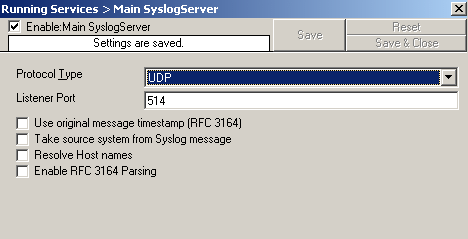 1. Reconfigure your Syslog Server configuration and disable the following options:
1. Reconfigure your Syslog Server configuration and disable the following options: