MonitorWare Agent 9.4 Released
Build-IDs: Service 9.4.439, Client 9.4.1014
Features |
|
Bugfixes |
|
You can download Free Trial Version of MonitorWare Agent.
Log Consolidator and Alerter
Build-IDs: Service 9.4.439, Client 9.4.1014
Features |
|
Bugfixes |
|
You can download Free Trial Version of MonitorWare Agent.
Adiscon is proud to announce the 9.3 release of MonitorWare Agent.
This is the maintenance release and contains mainly bugfixes.
Most notably, this version includes OpenSSL library 1.0.1h. This fixes all security issues from the OpenSSL Security Advisory (2014-06-05).
Detailed information can be found in the version history.
Version 9.3 is a free download. Customers with existing 8.x keys can contact our Sales department for upgrade prices. If you have a valid Upgrade Insurance ID, you can request a free new key by sending your Upgrade Insurance ID to sales@adiscon.com. Please note that the download enables the free 30-day trial version if used without a key – so you can right now go ahead and evaluate it.
Build-IDs: Service 9.3.438, Client 9.3.1409
Features |
|
Bugfixes |
|
You can download Free Trial Version of MonitorWare Agent.
Is the queue limit applied to all services or per service?
The queue limit is for all services combined. Be it a syslog listener, eventlog or file monitor. It does not differ between services, the memory queue is for all. The queue is basically to buffer message bursts that are higher than what MonitorWare Agent can forward/store. The default is 200000 log messages which can be stored in the memory.
What is better for TCP syslog forwarding – Diskqueue or Queue Diskcache?
The Queue Manager Diskcache is useful depending on whether you need high security. Beware, when enabling this, the queued messages will always be written to disk before processing. This will slow down the system a lot, depending on the speed of the harddrive. When forwarding via TCP syslog, using the diskqueue will store the messages to disk to prevent message loss in case the peer or the connection fails. This queue will only be used as needed contrary to the Queue Manager Diskcache which will be used always.
What is the recommended Queue limit?
The Queue Limit determines the amount of unprocessed messages that can be stored in the memory to allow message bursts to occur without the system stalling. Though, this needs to be tested with a real use-case and is mainly depending on the messages that are received per second and the messages that can be forwarded/written per second.
Adiscon is proud to announce the 9.2 release of MonitorWare Agent.
This is the maintenance release and contains mainly bugfixes.
Most notably, this version includes OpenSSL library 1.0.1g. This fixes the latest openssl security issues known as heartbleed.
Remote Eventlog Monitoring in Eventlog Monitor V2 has been improved.
Detailed information can be found in the version history.
Version 9.2 is a free download. Customers with existing 8.x keys can contact our Sales department for upgrade prices. If you have a valid Upgrade Insurance ID, you can request a free new key by sending your Upgrade Insurance ID to sales@adiscon.com. Please note that the download enables the free 30-day trial version if used without a key – so you can right now go ahead and evaluate it.
Build-IDs: Service 9.2.433, Client 9.2.0.1402
Features |
|
Bugfixes |
|
You can download Free Trial Version of MonitorWare Agent.
Adiscon is proud to announce the 9.1 release of MonitorWare Agent.
This new minor release contains some new features and bugfixes.
Logs can now be normalized into XML, CSV and JSON formats. Furthermore, the normalization result is now fully available as regular properties and can be used both for output actions as well as filtering decisions.
This version permits monitoring remote machines via the V2 Event Log Monitor. This enables even better and remote monitoring capabilities.
International character set support has been improved. The email action now supports subject field encoding in UTF8, SHIFT-JIS, JIS and EUC-JP.
Detailed information can be found in the version history.
Version 9.1 is a free download. Customers with existing 8.x keys can contact our Sales department for upgrade prices. If you have a valid Upgrade Insurance ID, you can request a free new key by sending your Upgrade Insurance ID to sales@adiscon.com. Please note that the download enables the free 30-day trial version if used without a key – so you can right now go ahead and evaluate it.
Build-IDs: Service 9.1.430, Client 9.1.0.1388
Features |
|
Bugfixes |
|
You can download Free Trial Version of MonitorWare Agent.
This article describes how to use MonitorWare Agent to monitor NetApp devices using the backup .evt files. In this guide we describe how to setup the service. For creating the actions, please refer to the our other guides.
There are basically two methods to monitor logs of NetApp devices. The first, described here, is to monitor the .evt files that the NetApp device generates. The second method is to monitor the device via the Eventlog API. Instructions can be found here.
The NetApp device basically offers to access the .evt files via a network share. Thus the files are easily accessible through our products.
Basically, we need to create the Event Log Monitor service in MonitorWare Agent. Simply right-click on services and from the popup list, choose “Add Service” and the “Event Log Monitor”.
Now disable all the currently available logs except for one. Double click on the one that is still checked. A new window opens.
In this new windows, enable the option “Read Eventlog from File”. The parameters belonging to this option are now available. Insert the file and path name into the field. Alternatively, you can use the browse button to navigate to the remote location of the NetApp and choose the file like that. You could now also change the “Type of Eventlog” if necessary.
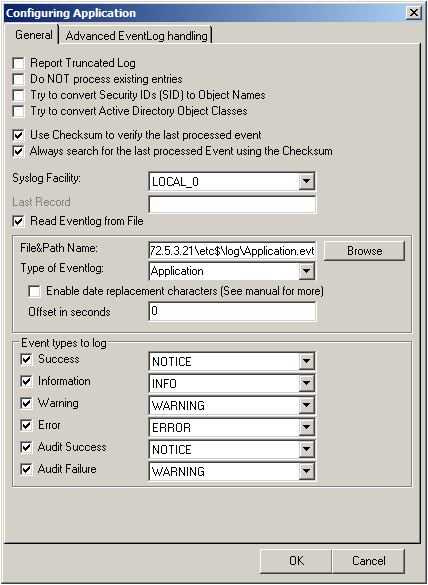
Please note, that this method is also fit to monitor multiple files. You only need to change the file name accordingly and insert wildcards to replace name values like dates. This is good for cases, when a new log file is created every day and the filename reflects the date when the file was created, like below for file like adtlog.20130206110000.evt or adtlog.20130206121314.evt.
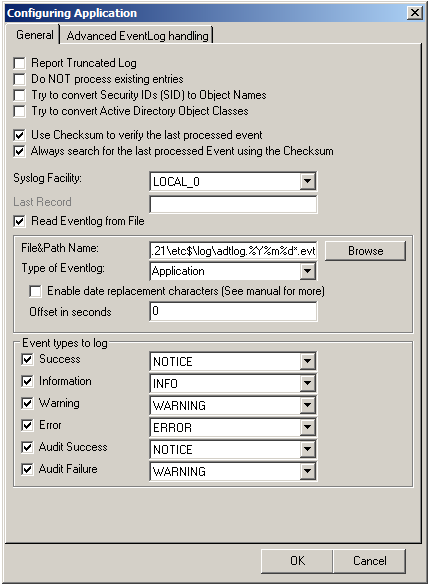
So thats it basically. You can now choose to forward the log messages via syslog to a central log host, write them into a database or use one of the many other options that are available in MonitorWare Agent.
This article describes how to use MonitorWare Agent to monitor NetApp devices using the Eventlog API. In this guide we describe how to setup the service. For creating the actions, please refer to the our other guides.
There are basically two methods to monitor logs of NetApp devices. The first, described here, is to monitor the device via the Eventlog API. The second method is to monitor the device via the .evt files the device generates. Instructions can be found here.
The NetApp device basically offers to access the log storage via the Eventlog API. That makes it very easy to use our products to monitor NetApp devices.
Basically, we need to create the Event Log Monitor service in MonitorWare Agent. Simply right-click on services and from the popup list, choose “Add Service” and the “Event Log Monitor”.
In the next step, enable “remote EventLog monitoring”. Insert the hostname or IP of the NetApp device into the field. Verify the connection with the “Verify” button. You might need to run the MonitorWare Agent service with a account, that has both local administrative rights as well as rights to read the Eventlog of the NetApp device.
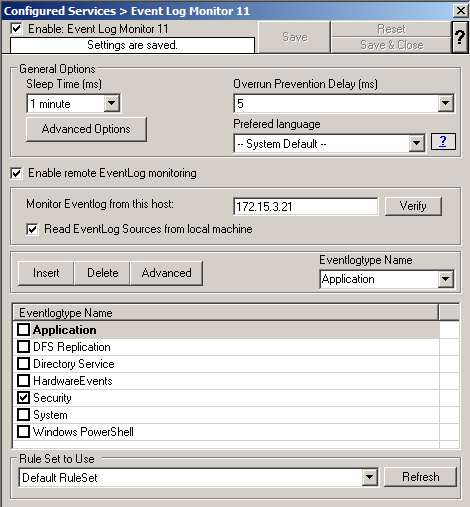
Now disable all the currently available logs except for Application, Security and System. Double click on the one that is still checked. A new window opens.
In this new windows, enable the option “Use Checksum to verify the last processed event”. The parameters belonging to this option are now available. Also enable “Always search for the last processed Event using the Checksum”. If these options are not enabled, polling the log messages will not work properly, because the NetApp logging system does not use a record number to identify single log messages. Repeat this step for the remaining two log types.
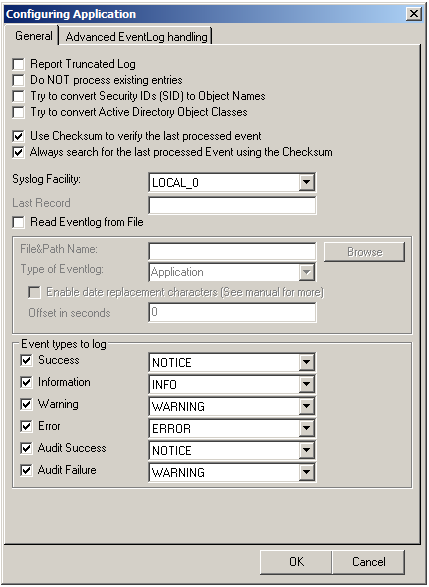
So thats it basically. You can now choose to forward the log messages via syslog to a central log host, write them into a database or use one of the many other options that are available in MonitorWare Agent.