Database View#
Another feature is the possibility to review log messages which are stored in a database.
The status bar at the bottom of the screen shows you, if the SyslogViewer is running or stopped, how many records are currently shown and how much time you have left for the trial or your licensing status.
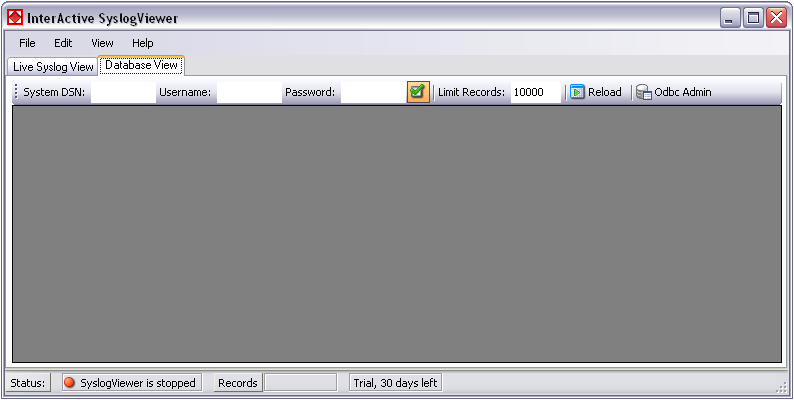
InterActive SyslogViewer Syslog - Database View*
The toolbar in this case is for entering the login information for the database.
- System DSN
Specify the System DSN of your database here.
- Username
The username for the database.
- Password
The appropriate password for the database.
- Store Username and Password
With the checkbox you can tell the InterActive SyslogViewer to keep the username and password or not. This is to make usage easier for you.
- Limit Records
This limits the maximum of the shown records. The default value is 10000. If changed, this can have a enormous impact on your machine.
- Reload
This button is to reload the database. This is needed to view if there are new log messages in the database.
- Odbc Admin
This button opens the Administration Panel for ODBC Data Source connections
Once a database connection is successfully established, you can see another toolbar with the filter options:

InterActive SyslogViewer Syslog - Active Database View*
- Highlight Rows
You can enter a keyword into the field, the rows containing this keyword will be highlighted. You can then find the messages much easier,
- Facility Filter
Allows you to only show messages with a certain facility. You can use the drop-down menu to specify the facility.
- Priority Filter
Allows you to only show messages with a certain priority. You can use the drop-down menu to specify the priority.
- Go
With this button, you apply the filter settings to the current view. Depending on the filter settings you chose you will see either colored lines and/or only the lines from the category you wish to see.
- Reset Filters
Resets the filter settings and returns you to the default view of your database.