License Tab#
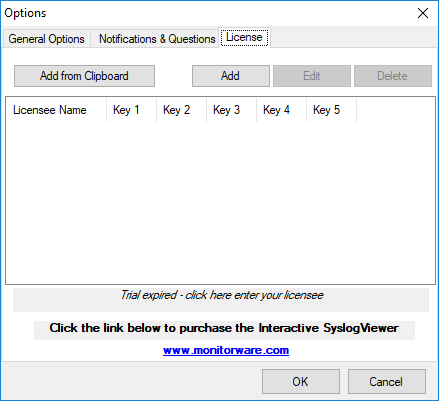
InterActive SyslogViewer - License Tab*
Here you can insert the license. You have several options:
- Add from Clipboard
This will insert the license you have currently on your clipboard.
- Add
This button is to manually add a license manually. A new window will open, which shows you the form for entering the license information. This consists of a license name and five blocks of numbers.
- Edit
Once a license is entered, it can be changed afterwards. This is done with this button. Mark the license you want to edit and click the button. A window will open which looks just like when adding a license, but the marked license details are inserted already. You can edit every field separately.
- Delete
If a license is not needed anymore, you can delete it from the license screen. Mark the license and hit the button. The license will be deleted directly.
Please note, that the screen will give you additional information. You have
an overview of the licenses used and if not entered correctly it will show how long your trial period still is.